My blog now lives on Gemini, too
Tuesday, August 23, 2022
Outdated: Since writing this post, I’ve migrated my blog off Ghost onto Astro, a static site framework. I haven’t updated my Gemini integration to point to the new blog, and this post was a bit mangled in the migration process. But this content might still be useful to you, and if you want to chat about Gemini, email me! Here is the source code for this post.
If you're already on Gemini, you can visit my blog on Gemini right now!
Project Gemini (Gemini link) is an exciting new project! It aims to bring together some of the best parts of Gopher and the web:
- Content-focused: no JavaScript, no pop-ups, no images
- Privacy-oriented: no cookies, no non-consensual tracking
- Mandatory TLS, with client certificate support for identity management
The specification (Gemini link) is rather small for a web protocol at only ~5200 words. I found the spec easy to read and understand. It declares an extremely basic content format which sort of looks like a stripped-down version of Markdown.
I'm always excited for new global communication technologies, and Gemini seems like a friendlier version of the Internet – one where Facebook pixels aren't threatening to aggregate our activity at every turn. So I wanted to start hosting some interesting projects on Gemini, starting with this blog.
Approach
The approach I took was to host my content on Ghost, my favorite lightweight blog platform which runs on Node and features an excellent WYSIWYG CMS. Ghost provides a Content API which exposes all of my blog's content and its metadata. I wrote an application called Ghostini to read data from that API and serve it. I used the html2gemini library to convert from my Ghost HTML to Gemini text.
I host my Ghost blog inside my personal Kubernetes cluster, which runs on DigitalOcean. Traffic enters my cluster via a DigitalOcean Load Balancer, and I route it using Traefik to handle my Kubernetes ingress.
Routing
Most of my apps are HTTP/REST apps, which Traefik and Kubernetes handle as first-party citizens. This means they can natively and easily route requests to the right host by reading the Host HTTP header. However, Gemini doesn't use HTTP headers, or any headers at all. A Gemini request contains only the URL and looks like this:
gemini://kesdev.com/<CR><LF>To use Gemini properly, the Gemini server must terminate the TLS connection. This allows it to read the client certificate, which it needs if it wants to do anything with the client's identity. This means that we can't MITM the TLS connection, by having Traefik terminate and restarting it, without losing the client identity. We have to do TLS passthrough, forwarding the encrypted connection directly to the Gemini server without reading it.
But if we can't read the message, we can't see the absolute hostname inside and know that this request is for kesdev.com. So we have to take advantage of the TLS extension called Server Name Indication (SNI). Compatible clients can send the name of their target host (the Server Name) at the TLS ClientHello step, which we're able to read before continuing with TLS negotiation. This lets our Traefik TCP router understand where this request should go and route it there without terminating TLS.
I'm lightly familiar with TLS, but learning enough of this to make this work with my k8s + Traefik setup took me three entire days of work. So I'd like to share a basic configuration that I wish I had had when I was starting this endeavor.
Configuration
My cluster uses Traefik 2.6.1. Below is a Kubernetes manifest which does the following:
- starts an
nginxdeployment and service in your cluster - configures nginx to listen on port 443 and terminate TLS using a
localhostcertificate - configures Traefik to route requests on the
websecureentrypoint forlocalhostandexample.comto thenginxservice using an IngressRouteTCP with TLS passthrough enabled
This should be enough to get you to a point where you can port-forward into your traefik service on the websecure port. Then you should be able to visit https://localhost:1443 to see a valid TLS connection (with a self-signed cert).
Verification
Here's how I tested this using kubectl and httpie:
kubectl apply -f nginx.yaml
kubectl port-forward service/traefik 1443:443
https get localhost:1443 --verify=noYou can verify that Traefik is routing TCP with passthrough, not offloading, by visiting in your browser and checking that the server certificate signature in your browser matches the SHA256 signature for the certificate in the configmap:
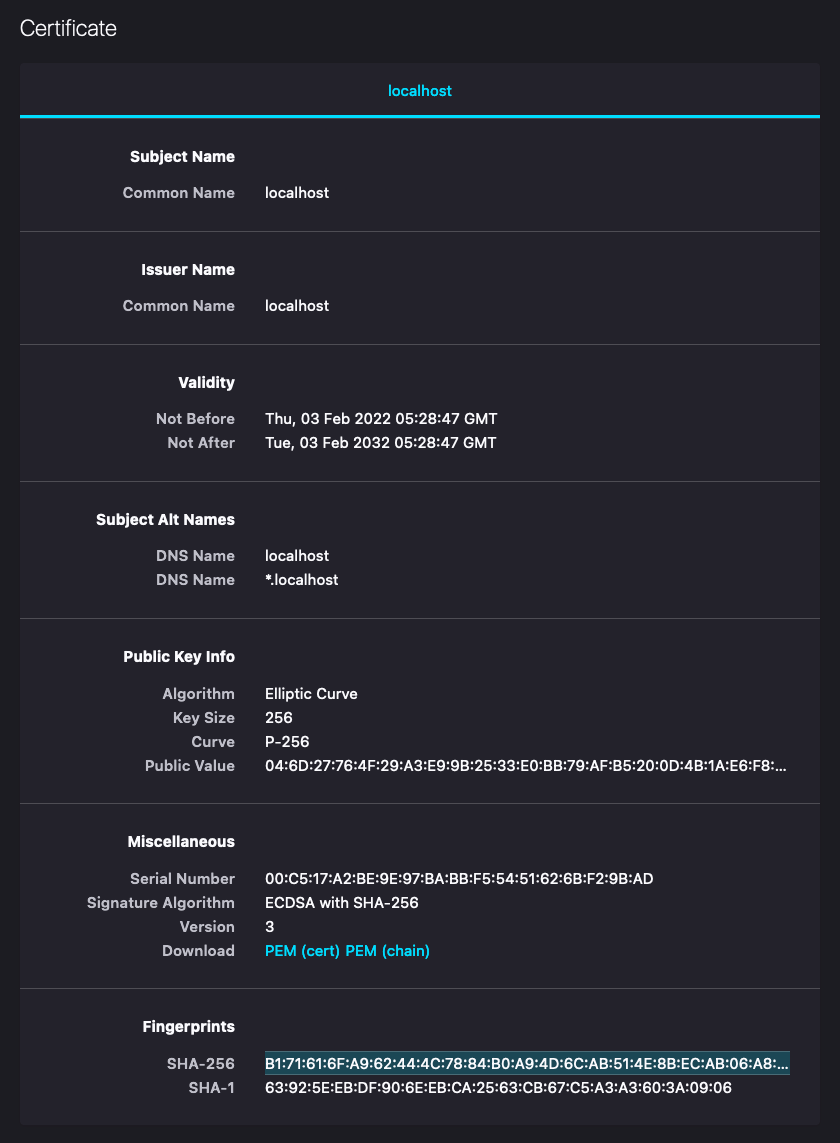
B1:71:61:6F:A9:62:44:4C:78:84:B0:A9:4D:6C:AB:51:4E:8B:EC:AB:06:A8:7C:F3:FC:C4:63:EE:71:1D:9E:A9Kubernetes manifest
apiVersion: apps/v1
kind: Deployment
metadata:
name: nginx
labels:
app: nginx
spec:
replicas: 1
selector:
matchLabels:
app: nginx
template:
metadata:
labels:
app: nginx
spec:
volumes:
- name: nginx-configs
configMap:
name: nginx-configs
- name: nginx-certs
configMap:
name: nginx-certs
containers:
- name: nginx
image: nginx:latest
ports:
- name: https
containerPort: 443
volumeMounts:
- name: nginx-configs
mountPath: /etc/nginx/conf.d
- name: nginx-certs
mountPath: /tmp/certs
apiVersion: v1
kind: Service
metadata:
name: nginx
spec:
selector:
app: nginx
ports:
- protocol: TCP
port: 443
targetPort: 443
apiVersion: traefik.containo.us/v1alpha1
kind: IngressRouteTCP
metadata:
name: nginx
spec:
entryPoints:
- websecure
tls:
passthrough: true
routes:
- match: HostSNI(localhost)
services:
- name: nginx
port: 443
apiVersion: v1
kind: ConfigMap
metadata:
name: nginx-certs
data:
openssl x509 -noout -fingerprint -sha256 -inform pem -in localhost.crt
SHA256 Fingerprint=B1:71:61:6F:A9:62:44:4C:78:84:B0:A9:4D:6C:AB:51:4E:8B:EC:AB:06:A8:7C:F3:FC:C4:63:EE:71:1D:9E:A9
localhost.crt: |
-----BEGIN CERTIFICATE-----
MIIBSzCB8qADAgECAhEAxReivp6Xurv1VFFia/KbrTAKBggqhkjOPQQDAjAUMRIw
EAYDVQQDEwlsb2NhbGhvc3QwHhcNMjIwMjAzMDUyODQ3WhcNMzIwMjAzMDUyODQ3
WjAUMRIwEAYDVQQDEwlsb2NhbGhvc3QwWTATBgcqhkjOPQIBBggqhkjOPQMBBwNC
AARtJ3ZPKaPpmyUz4Lt5r7UgDUsa5vjiDKQeh3UX0DIlIKywO1S5k0IUrnFOlrdf
RLmBK4BqpEi8IMAHOGhwwQ5WoyUwIzAhBgNVHREEGjAYgglsb2NhbGhvc3SCCyou
bG9jYWxob3N0MAoGCCqGSM49BAMCA0gAMEUCIGTSuMSaShxZ4HQLnN7cQz+s/vG5
uyTmMI0WZL+MDLsoAiEA/TYIzjxzbFVPkU8+uD2TXlidlk1kib+eGcZ45DObPc0=
-----END CERTIFICATE-----
localhost.key: |
-----BEGIN PRIVATE KEY-----
MIGHAgEAMBMGByqGSM49AgEGCCqGSM49AwEHBG0wawIBAQQglzpLGw4kdm8tCuoe
LgmkatGPo7p0DXgy4szovoYEswChRANCAARtJ3ZPKaPpmyUz4Lt5r7UgDUsa5vji
DKQeh3UX0DIlIKywO1S5k0IUrnFOlrdfRLmBK4BqpEi8IMAHOGhwwQ5W
-----END PRIVATE KEY-----
apiVersion: v1
kind: ConfigMap
metadata:
name: nginx-configs
data:
https-only.conf: |
server {
listen 443 ssl http2;
ssl_certificate /tmp/certs/localhost.crt;
ssl_certificate_key /tmp/certs/localhost.key;
server_name localhost;
location / {
root /usr/share/nginx/html;
index index.html index.htm;
}
error_page 500 502 503 504 /50x.html;
location = /50x.html {
root /usr/share/nginx/html;
}
}</code></pre><h1 id="conclusion">Conclusion</h1><p>I spent a long time trying to get this to work because I wanted the ability to host Gemini apps in my Kubernetes cluster. I'm very happy to have it working, and I hope that what I've learned saves you some time if you try this for yourself! I look forward to hosting more public Gemini apps.</p>
I'd love to hear what you think about this post. Email me or @ me on Bluesky!