How I Ship It
Thursday, December 19, 2024
I just migrated my blog from Ghost to Astro. I realized I haven’t posted something new in two years, so I thought I’d take this opportunity to share how I work on software in my personal time.
Preamble
Until recently, I was hosting my blog using self-hosted Ghost on my personal Kubernetes cluster. I like Ghost a lot, but the reasons I picked it originally were: it has a web editor, and it’s not Wordpress. I originally paid for hosted Ghost Pro just to get started, but eventually I set up a self-hosted MySQL database via the moco operator, which let me save some money on hosting.
Moco is high-quality software, it works reliably (even backup and restore), and the team writes high-quality documentation. But it’s pre-1.0 and I found myself going through difficult upgrade processes more than once, so I’ve been looking for an excuse to move back to a static site generator.
These days, most of my personal web work is done in Astro, so that’s where I migrated my blog content. Welcome to the new site!
My Principles
These days, I feel like I already spend too much time maintaining and thinking about my home servers. I want to reclaim some of my time by simplifying the way I develop and ship software, and these principles help me get there.
- Automation saves time: If you plug the repo straight into CI, you can push to deploy. If you don’t automate this process, your deploy script will soon break, and then you’ll have to fix that instead of deploying your feature.
- Shorten the minimum loop: I only program for fun when a project is already loaded into my brain. If I put down a high-friction project for a while, I might never pick it back up. Choosing simpler frameworks means the minimum loop – the amount of time it takes to pick up a project, write a minimal feature, and deploy to production – stays shorter.
- Stay frugal: A project that consumes no resources produces no stress. Modern platform hosts have generous free tiers within which you can easily remain if you make the right technical decisions.
- Use patterns: Prefer the same sets of tools for the same tasks. Pick the thing that works, not the different thing that’s shiny. If you solve a problem, solve it categorically. If you see something three or more times, it’s time to make it a template.
My Tech Stack
I have some redundancy in my tech stack, but not much. Let’s discuss:
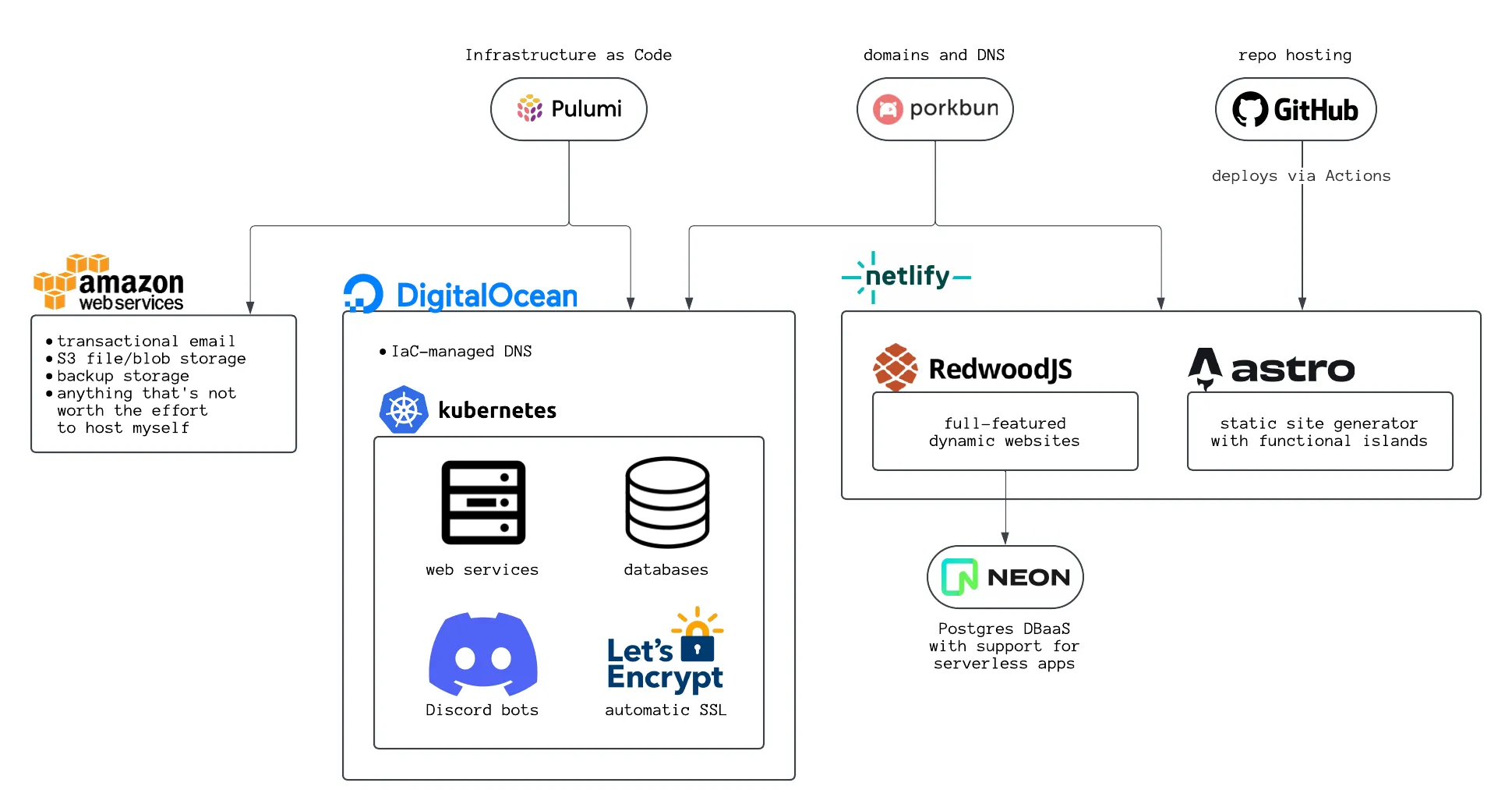
Infrastructure as Code: Pulumi
I write a lot of Terraform in my day job and I don’t love it. The outcomes from managing infrastructure using code are excellent, but defining complicated configurations in HCL is a pain. Pulumi embraces the typed programming language and allows you to define your software stack in TypeScript. As a developer, this means you get high-quality linting in your systems before your apply operation fails. It’s also a natural fit for composing your stack together: it is trivial to extract an existing app’s hosting config (i.e. compute + ingress + DNS) into a builder function which acts as a template you can use to host all your other apps in the same spot.
Domains and DNS: Porkbun
After some poor experiences in the past with domain registrars that don’t respect their customers, I’ve moved all my domains to Porkbun where I’m very happy. Their prices are competitive, their DNS service is reliable, and they are my favorite no-nonsense place to buy a .com.
Code hosting and CI: GitHub
GitHub is the unrivaled home of open source, and it’s where my software lives. GitHub Actions is perhaps not the cheapest CI/CD solution, but it’s well-integrated and reasonably painless for my automated testing and deployment needs. I stay in the free tier.
Static and serverless hosting: Netlify
Netlify has long been a straightforward way to turn a Git repo into a hosted website, including any optional build step. But their offerings have advanced dramatically since they first launched, and now they are a formidable host for serverless apps. They repackage the reliable AWS Lambda at very reasonable per-request prices with a generous free tier.
Serverless platforms manage all of your compute infrastructure for you, charging you per request and per execution second rather than charging you to rent a server by the month. These days, if I can build my app into a serverless paradigm, I do – they are extremely cheap to free on the low end and nearly zero-maintenance. RedwoodJS and Astro are two frameworks that help me accomplish this, and they both deploy natively to Netlify.
Dynamic apps: RedwoodJS
Ruby on Rails has long been a powerful solution for booting up your new startup’s codebase, but what if you’re trying to avoid running persistent servers that need to be always-on to handle requests? And what if you’re looking to take advantage of more modern paradigms for integrating your frontend and backend code?
RedwoodJS is a framework that tackles the approximate scope of vanilla Rails or Django: it has relational database models and migrations, it renders HTML, and it ships JS to your browser. It also goes beyond: the frontend and backend aspects are tightly integrated via Cells, React components which handle the data lifecycle for you. And with RSC landing in the framework soon, it will be even easier for you to simply ask for the data you need and have it magically arrive in your UI.
I am excited about the future of Redwood. The leadership is focused on building features that help me be more productive. They have prioritized non-breaking upgrade paths on their journey from v1 to v8, something that has caused me no end of grief with Rails. And they are transparent about their roadmap and development priorities, which gives me confidence that the app I build today can be even better tomorrow.
Static sites: Astro
Not everything needs a SQL database. What if your project is, say, a blog? What if it’s a community hub? And what if you want to use tools like React to build a component hierarchy without requiring your users to run some JS just to see your text on a page?
Astro is a framework for building high-performance static sites that also supports dynamic behavior. By default, anything you build in Astro is rendered at compile time into static HTML – no JS is sent to the browser! But for interactive bits, you can add islands of interactivity, and you can even slot server-rendered content directly into an otherwise-static page.
With support for React, MDX, Tailwind, and RSS via first-party addons, the Astro team has shown their priority is to give you the tools you need to build the site you want. Astro is the best fit for most of my content today, and I am excited to continue using it as it grows.
Serverless-friendly DB: Neon
Postgres databases are expensive, especially if you’re not using the database 24/7. My small apps are well-served by Neon, a “serverless Postgres” platform. What’s a serverless database, exactly? This means that Neon is happy to serve individual requests from my Netlify function requests, and they manage the complexities of shared DB hosting for me, including the pgbouncer instance.
When a new request comes in, they quickly boot my database up and serve the request, and when it’s idle for 10 minutes, they suspend it and stop charging me. This makes Neon extremely cost-efficient for my side projects which may be only occasionally used by a few people, but should still be highly avilable. It’s a match made in heaven for dynamic apps hosted on Netlify.
Cloud services: AWS
There are some categories of services I am not interested in hosting right now. I don’t want to spend my time trudging toward a reliable, redundant setup for blob storage, hosted databases with recovery, or reliable email delivery. When I need these things, I am happy to pay AWS, the cloud provider that has historically been excellent for long-term support. I can be confident that the services I’m using today won’t be taken offline in six months.
General-purpose hosting: Kubernetes
Kubernetes is for everyone, including you! If your goal is to build a production-quality service, featuring rolling deployments, redundant compute hosting, and several nines of uptime, Kubernetes solves these problems in a way that’s accessible if not immediately friendly.
Managed Kubernetes and DNS: DigitalOcean
DigitalOcean’s managed Kubernetes offering is reliable and extremely affordable. You pay the sticker price for data plane Droplets in your cluster and the managed control plane is free.
I use Pulumi to provision my k8s cluster, connect it to DO public load balancers, set up DNS entries programmatically via DO networking, and request SSL certificates for my apps using Cert Manager. Now, putting a Docker image on the public internet is my happy path.
I'd love to hear what you think about this post. Email me or @ me on Bluesky!